Business card design software is a tool or application that allows users to create custom designs for business cards.
Discover the 13 of the top business card design software
Adobe
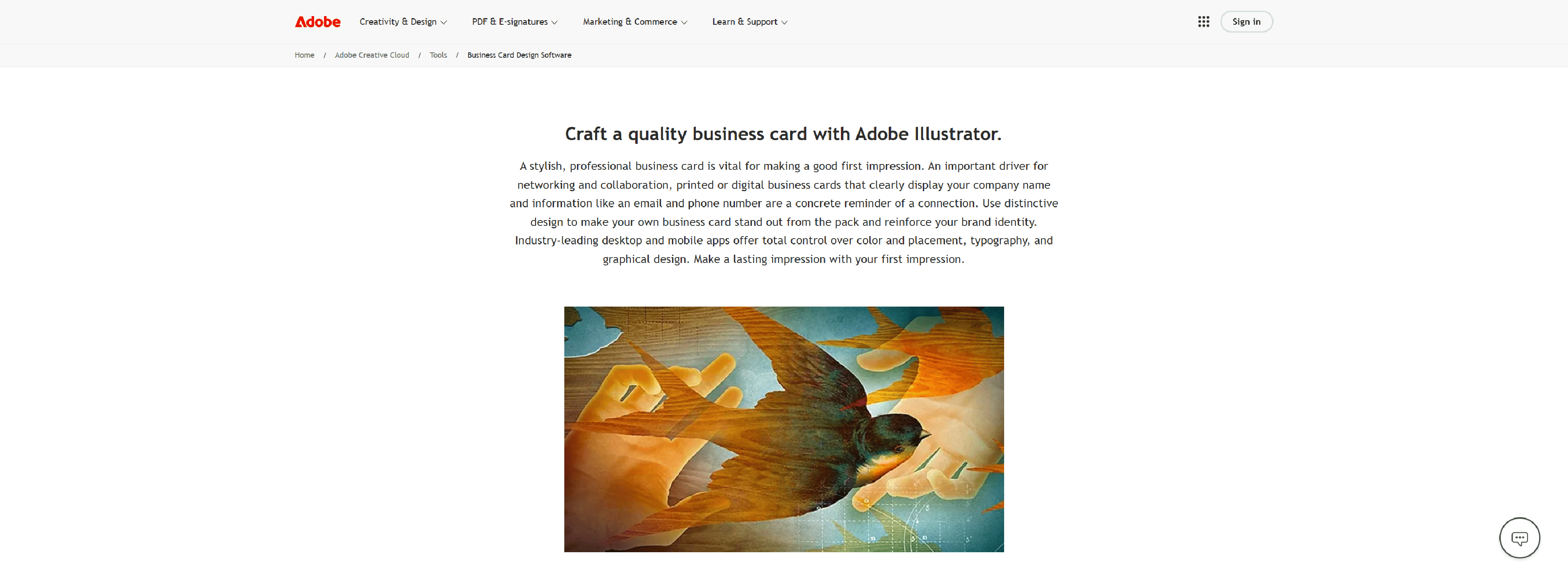
Adobe Illustrator provides powerful vector graphics tools, a vast selection of fonts, and the ability to customize colors, gradients, and textures, allowing you to design a stylish and professional business card.
- Select from a wide range of stunning templates to create business cards for any project
- Use the background tab to add images and icons that align with your business
- Replace the placeholder text with your name and contact details
- Save your design as a JPEG to send to a print provider, or share it on social media to promote your business
- Easily design a logo for your brand
- Establish your online presence
- Attract attention by promoting your products or services with a special offer
Nchsoftware
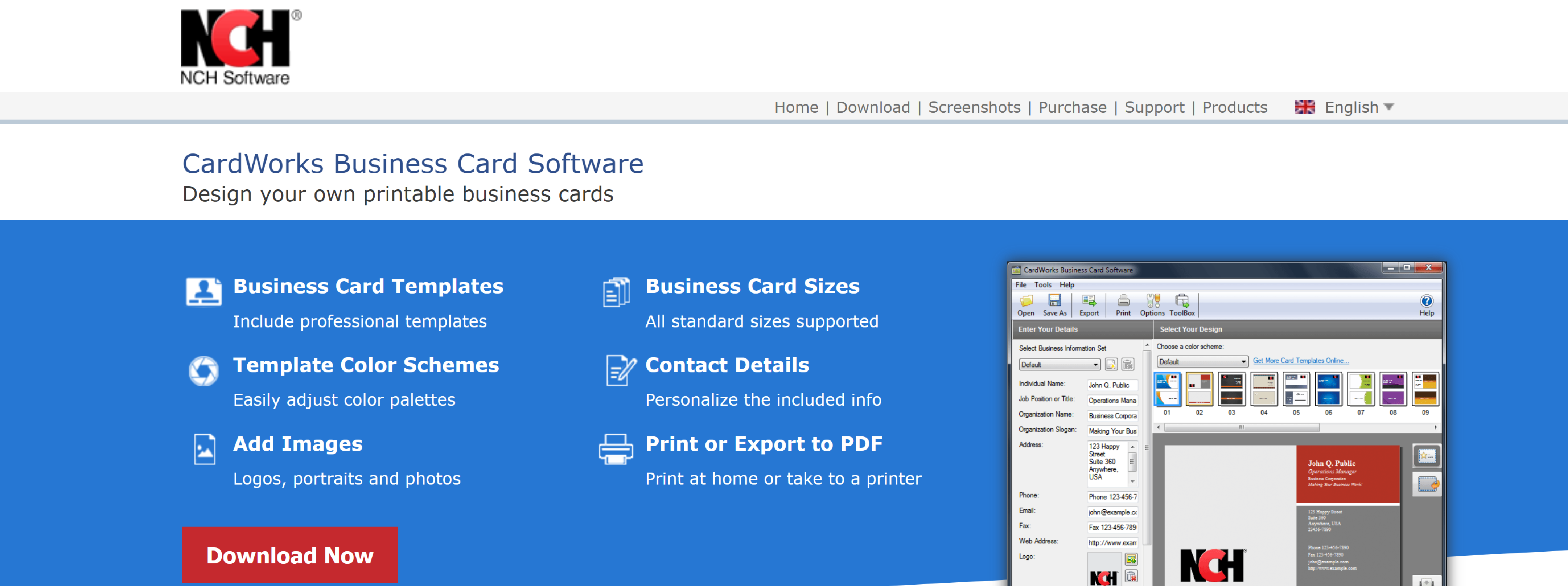
CardWorks (Nchsoftware) Free Business Card Software offers an intuitive interface, a wide range of templates, and design tools, making it simple to create the perfect business card.
- A broad variety of business card templates included
- Download extra free business card templates
- Customize template color schemes
- Supports all standard business card and paper sizes
- Create both single- and double-sided cards
- Store names and addresses for multiple businesses
- Add company logos, employee photos, or other images (supports formats like jpg, gif, tiff, bmp, and png)
- Templates include bleed, ensuring colors extend to the edge when cut
Print with crop marks for easy trimming - Export designs to high-resolution PDFs for printing
Avery
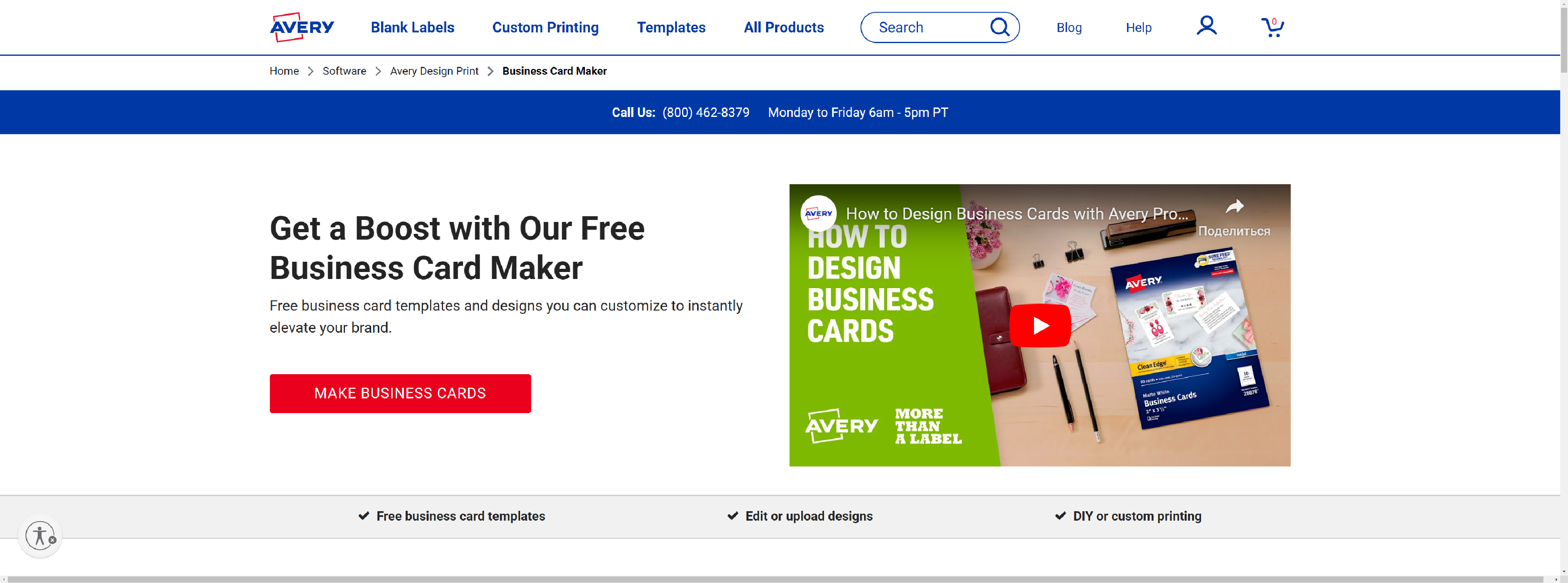
Avery Design and Print Online makes creating business cards fast and simple. Switch to this intuitive online tool to design professional cards in just minutes. Whether you choose to print them yourself on Avery business cards or have them custom-printed, you’re in full control. The Avery Design and Print business card maker allows you to craft cards that perfectly match your brand.
- Customize one of our professionally designed templates to quickly bring your ideas to life
- Select from a vast image library or upload your own images
- Effortlessly add straight or curved text
- Easily import contact information and other data for seamless variable data printing on address labels, cards, tags, and more
- Utilize our free barcode generator to create unique barcodes and QR codes for product labels, or add sequential numbering to raffle tickets and price tags
- Save your Avery projects online for easy editing, reordering, and sharing from any device or web browser
Summitsoft (Business Card Studio Pro)
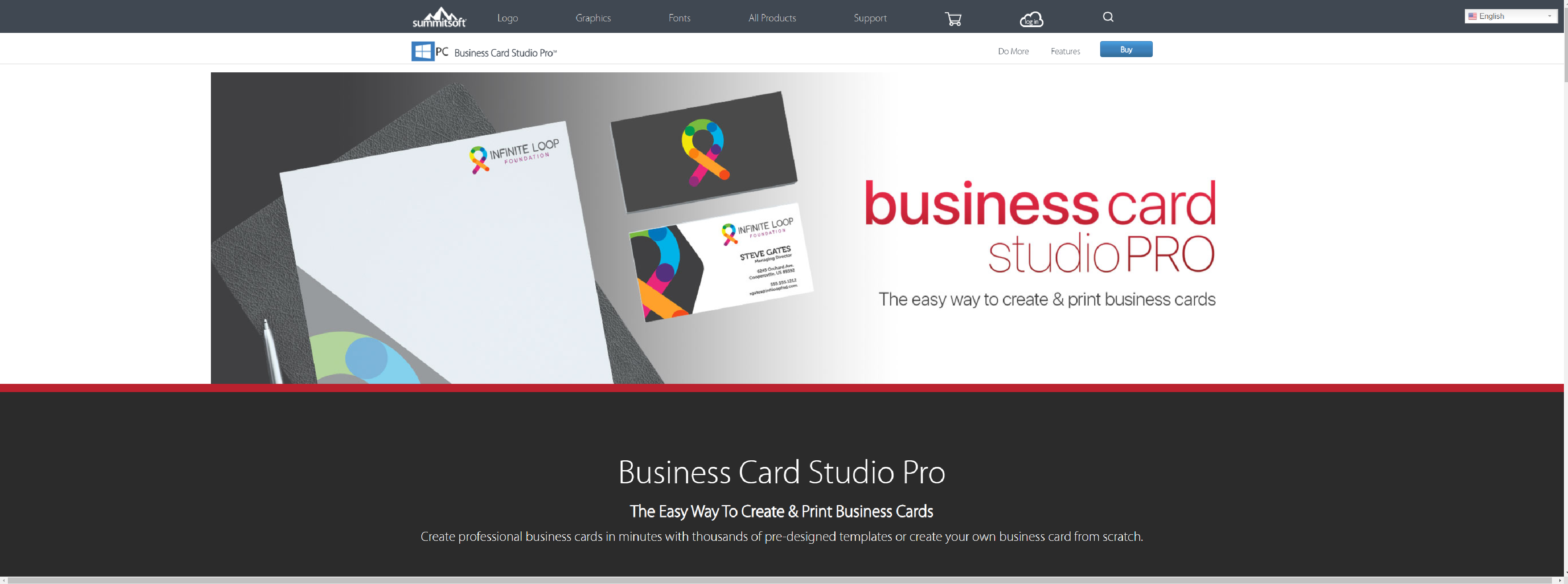
Summitsoft allows you to design professional business cards in minutes, offering thousands of pre-designed templates or the option to create a custom card from scratch.
- Business Card Studio Pro features carefully chosen professional fonts to help your brand and services stand out
- Enhance your business name with special effects like shadows, glows, bevels, and embossing for added impact
- It’s compatible with popular paper stock brands such as Avery, Epson, and HP
- Import your logos and graphics to design a stunning business card with Business Card Studio Pro
Productsdesigner

Productsdesigner is the ultimate product configurator tool for screen printers, digital printers, promotional product distributors, award companies, apparel and team jersey makers/printers, and embroidery businesses. It integrates seamlessly with Shopify and BigCommerce.
- Inkybay is an all-in-one online product customization software with powerful personalization tools that help print shops boost sales, minimize errors, and save time
- It enables your print shop to offer exceptional customization experiences, whether you sell apparel, promotional products, mats, or bicycles
- Our real-time product visualization technology lets customers see exactly what they’re getting as they design their products
- Inkybay supports all printing methods, including embroidery, screen printing, DTG, dye sublimation, flex printing, vinyl cutting, and more, with pricing management based on the print type
- Easily integrate with your existing or new eCommerce store, including platforms like Magento, Joomla/VM, WooCommerce, OpenCart, PrestaShop, or custom setups
- Built using non-flash HTML5/JS technology, Inkybay works across all devices and modern browsers, offering a mobile-friendly UI for convenient ordering
- Manage everything from the shopping cart admin, including products, artwork, templates, fonts, printing methods, customization pricing, orders, and quotes
- Receive production-ready order files from your store admin, including all vector files and product configuration details, ready for printing
Swiftpublisher

Swift Publisher is a DIY business card maker for Mac that enables businesses of all sizes and freelancers to easily create and print professional, eye-catching business cards in just a few simple steps.
- A powerful image editor with a full suite of flexible text, design, and layout tools
- Supports both horizontal and vertical layouts
- Create custom layouts for unsupported card stock, greeting cards, badges, and other labels
- Print cut marks for easy trimming, ideal for non-perforated paper
- Search for images using keywords
- Adjust the number of cards to print and set the starting position on the sheet
Designnbuy
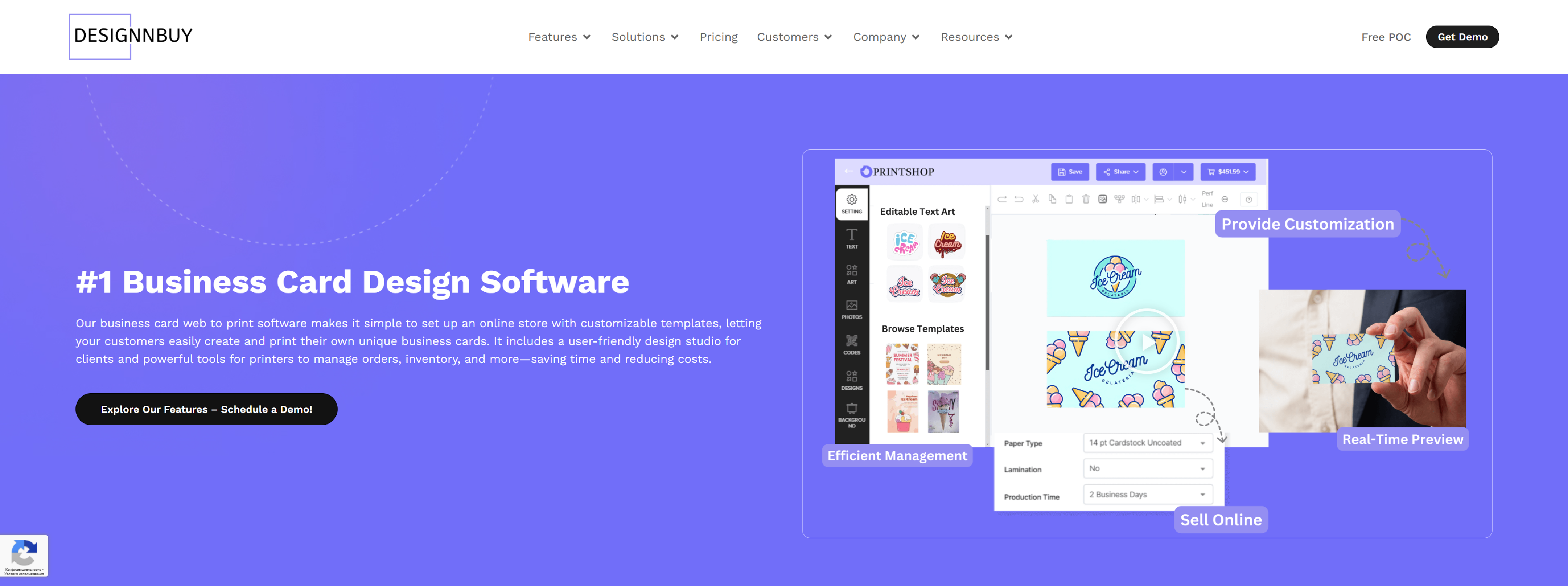
Designnbuy’s business card web-to-print software makes it easy to set up an online store with customizable templates, allowing your customers to effortlessly design and print their own unique business cards.
- Offer unlimited editable templates or create designs from scratch
- Provide business cards in any shape, size, and cut, with options for photo uploads
- Easily manage bulk orders for teams with data uploads via Excel or form entries
- Get instant quotes or request pricing based on custom options
- Receive print-ready PDFs with imposition and cut marks for efficient printing
- Quick, form-based editing for mobile users on the go
Imprintnext
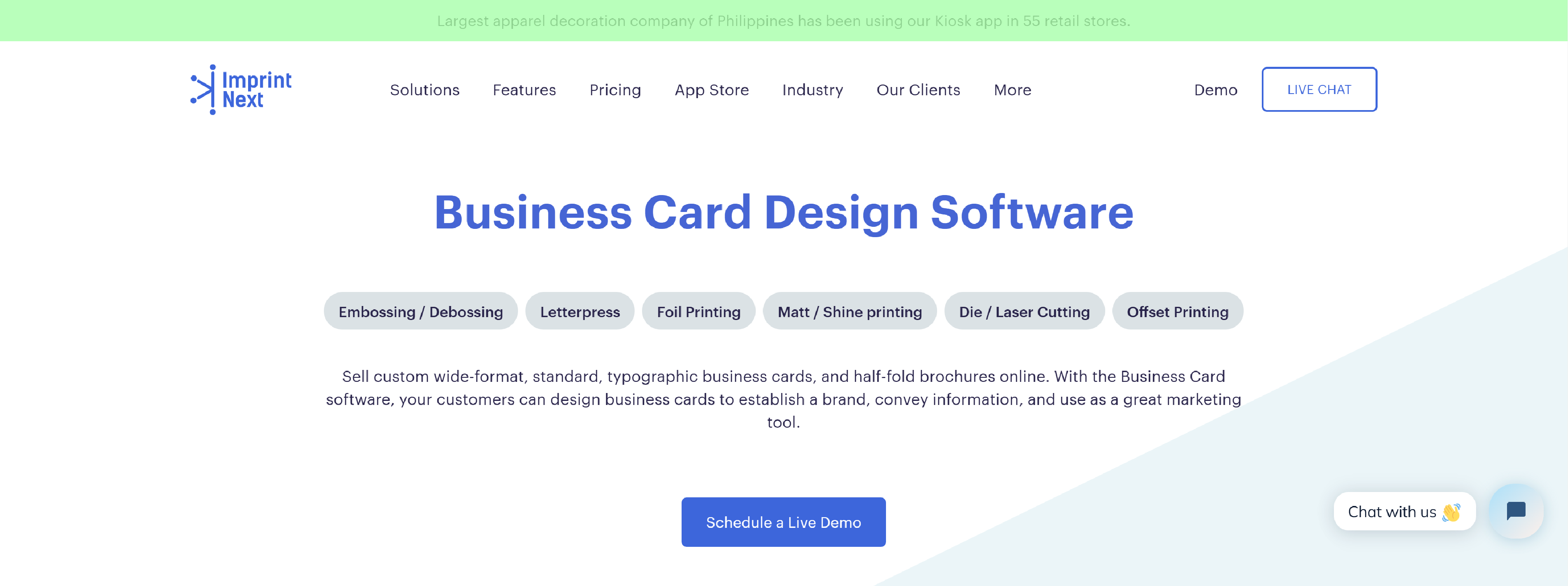
With Imprintnext Business Card software, your customers can design cards that build their brand, share important information, and serve as effective marketing tools.
- Choose from a wide variety of pre-designed templates or create business cards from scratch with full design flexibility
- See an instant preview of your business card design as you make changes, ensuring you get the exact look you want
- Design business cards in various shapes, sizes, and finishes to suit any branding need
- Upload logos, images, and custom graphics directly into your design to personalize your cards
- Utilize a wide range of fonts and text formatting options to create the perfect message on your cards
- Easily integrate variable data such as names, addresses, or contact info for bulk orders
- Seamlessly integrate with popular eCommerce platforms to sell and print business cards online
- Export your designs as high-quality, print-ready files with crop marks and bleed for professional printing
- Access and edit your designs from anywhere, anytime, with cloud-based storage for easy collaboration and sharing
- Multiple users can design and manage their business cards from a single platform, making it ideal for teams and businesses
- Use precise color matching and branding tools to maintain consistency across all your business card designs
Printxpand
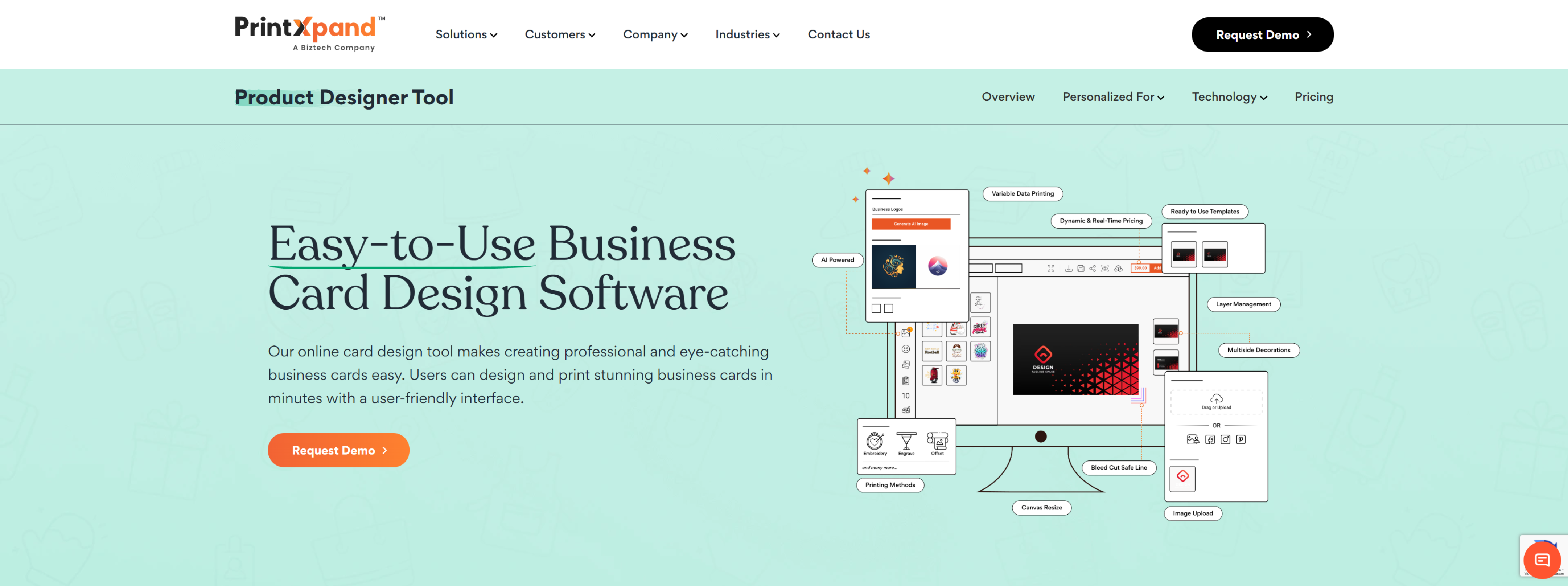
With the PrintXpand HTML5 card design tool, your customers can design a wide range of products, including invitation cards, greeting cards, business cards, wedding cards, and letterheads.
- Allow customers to quickly modify business card template details in seconds
- Fix elements in place to prevent accidental changes and ensure consistent design across all cards
- Choose between different printing types, such as digital or offset printing, for your cards
- Easily upload images and apply effects to enhance your design
- Customize and refine your text effortlessly with a variety of editing tools
- Organize and arrange text, images, and graphics seamlessly
- Change the background of your business card with ease
- Design both the front and back of your business card for a fully customized look
- When you add a design file, the business card design software automatically applies preset actions, such as printing or converting to a specific format
Zebra
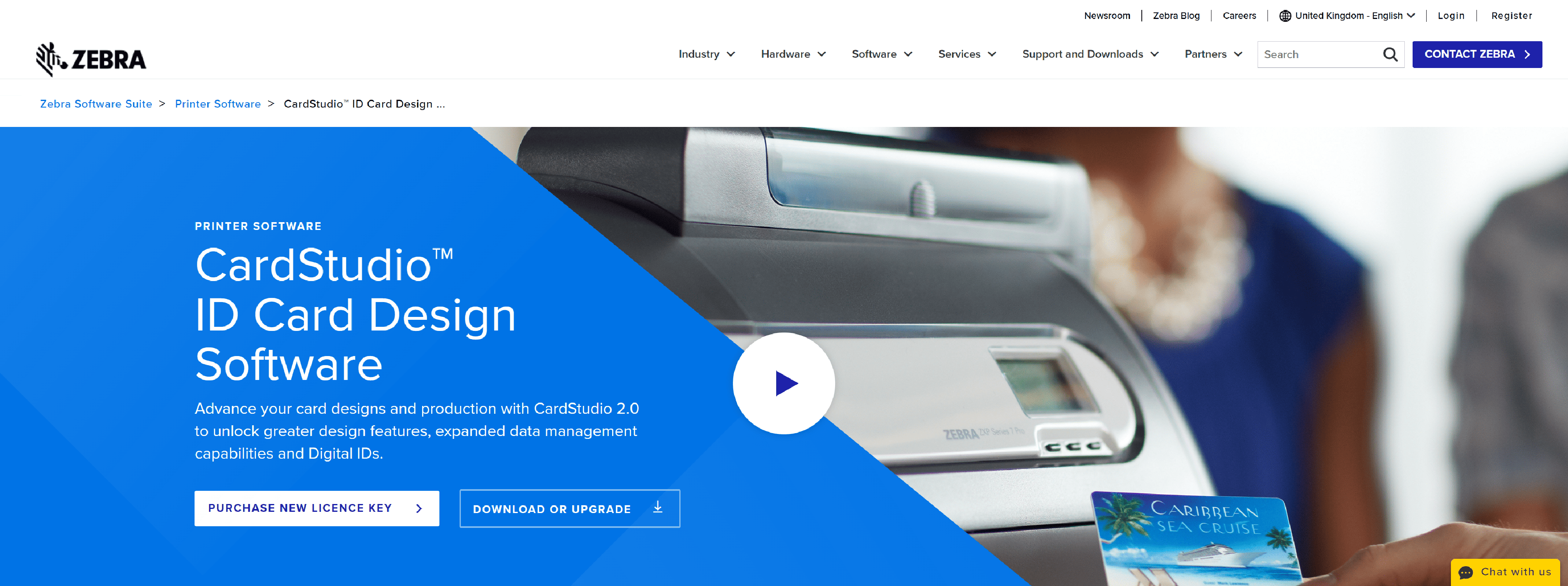
Zebra’s CardStudio 2.0 takes your card designs and production to the next level, offering advanced design features, enhanced data management capabilities, and support for Digital IDs.
- Unlock a wide range of design features, including customizable templates, text, images, and graphics, to create cards that perfectly fit your needs
- Manage complex data easily with features that allow for variable data printing and integration with databases for personalized card creation
- Support for creating and printing digital IDs, ensuring secure and efficient card issuance
- Collaboration features that allow multiple users to design and print cards from a centralized system
- Works with various Zebra card printers and integrates seamlessly with other hardware for smooth card production workflows
- Advanced security features for creating secure and tamper-evident cards, ideal for ID cards and access control
- Easily design and produce both simple and complex cards, including membership cards, employee IDs, loyalty cards, and more
- Integrates smoothly with existing systems and databases, enabling easy data import for card personalization
- Design and print cards in different formats, including plastic, PVC, and smart cards, with options for single- or double-sided printing
- A user-friendly interface designed for both novice and experienced users, allowing for efficient card design and management
Envato

With the Envato online business card maker, you have complete control over the design process without needing specialized graphic design skills – just an internet browser and the ability to choose options from simple drop-down menus.
- No design experience required; simply use drop-down menus and easy-to-navigate options to customize your card
- Personalize every aspect of your card, including text, fonts, colors, and layout, to perfectly match your brand
- Access a diverse selection of professional templates, allowing you to start designing quickly and effortlessly
- Easily add elements such as logos, images, and graphics to your business card with a simple drag-and-drop tool
- Download your design in high-resolution formats (e.g., PDF, PNG, JPG) ready for printing or digital use
- Create stunning business cards without needing advanced design knowledge – ideal for beginners and small businesses
- Design your business card on any device with an internet connection, making it easy to create and update your cards on the go
- See your design come to life in real time as you customize each element, ensuring the final result meets your vision
- Create business cards at a fraction of the cost of hiring a designer, with budget-friendly pricing options available
- Access a vast library of design assets (e.g., stock photos, icons, and fonts) directly within the platform to enhance your card design
Wtpbiz
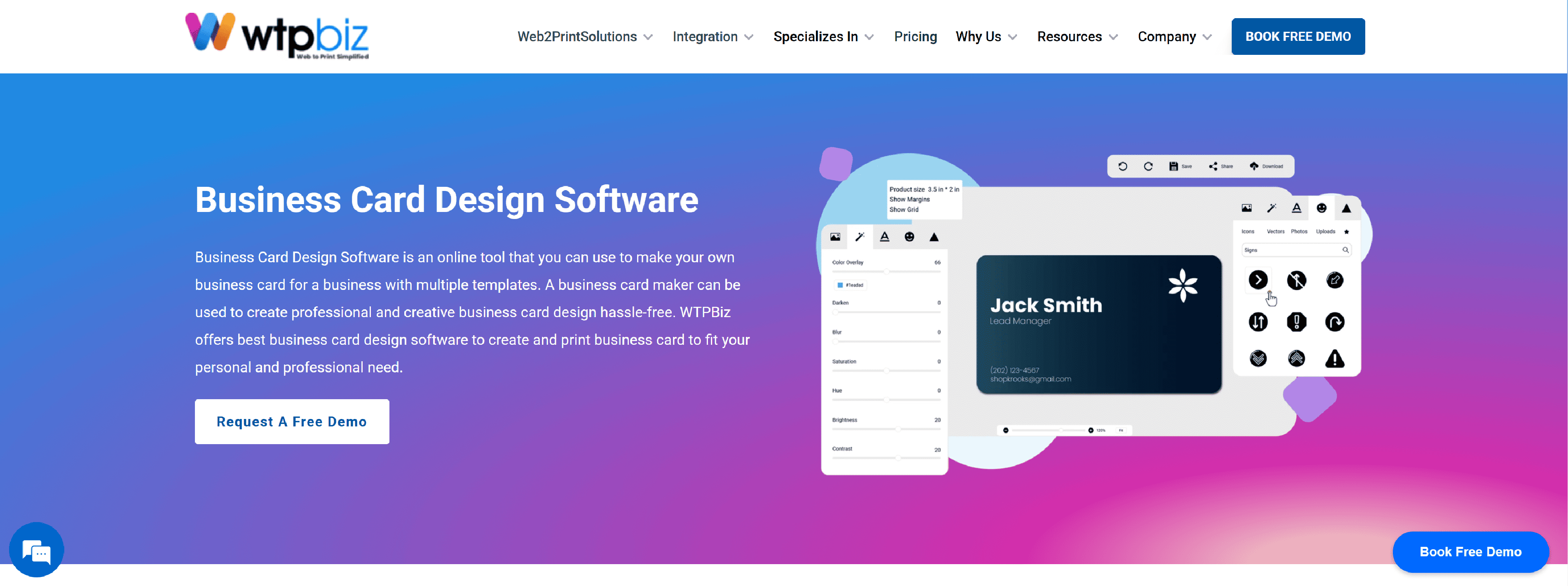
WTPBiz’s Online business card creator allows you to offer personalized business card templates to your customers.
- A simple, intuitive design tool that allows anyone to create custom business cards without any design experience
- Choose from a wide variety of pre-designed templates, or create a card from scratch that matches your unique style
- Easily add images, logos, and text to your design with a simple drag-and-drop interface for full customization
- Create print-ready cards with high-resolution images and quality graphics for professional results
- See live updates of your design as you make changes, ensuring the final product is just how you want it
- Design single or double-sided cards, with a variety of layout options, colors, fonts, and effects to suit your brand
- Upload your own logos, photos, or graphics to add a personalized touch to your business cards
- Support for variable data, making it easy to customize cards for multiple employees or clients in bulk
- Create and print professional cards at an affordable price, ideal for small businesses and startups
- Order prints directly through the platform, with high-quality paper options and fast delivery
- Access your design from anywhere, anytime, and make edits on the go with WTPBiz’s cloud-based platform
- Download your design in popular formats (PDF, PNG, JPG) for printing or digital sharing
Canva
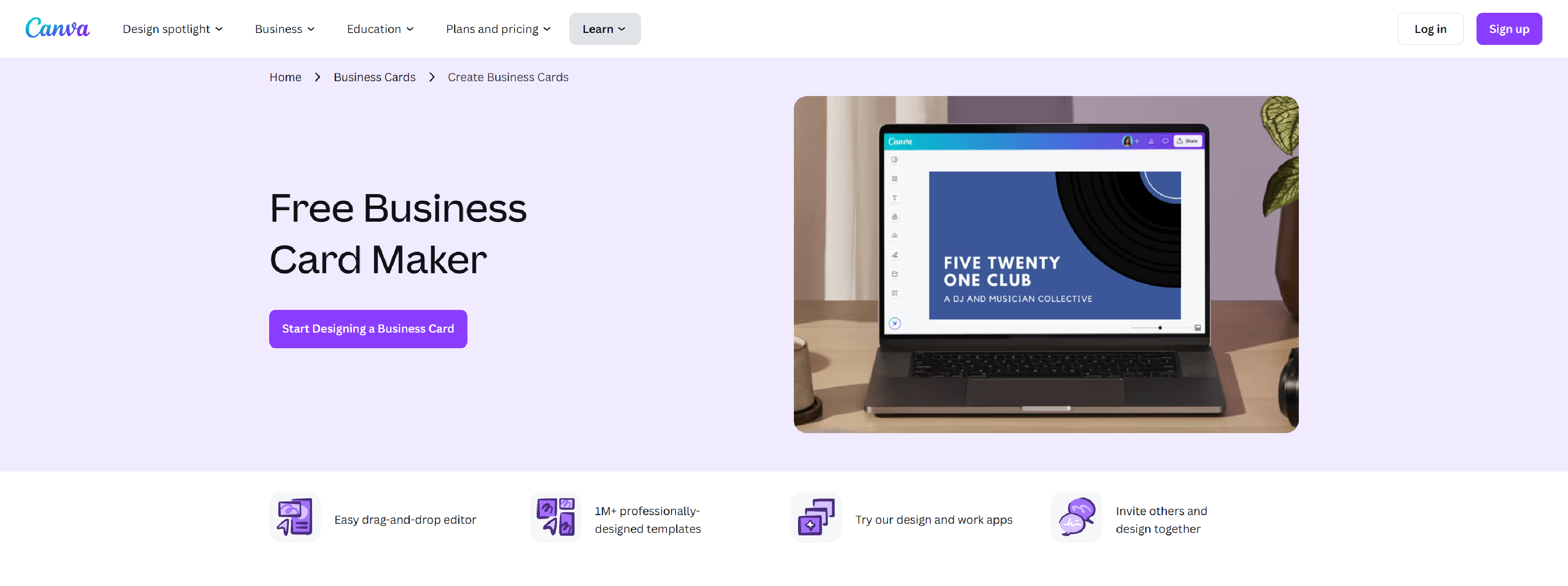
Canva’s drag-and-drop business card maker makes it easy for anyone to create beautiful business cards, with no design experience required.
- Easy drag-and-drop editor
- 1M+ professionally-designed templates
- Try our design and work apps
- Invite others and design together